Controls
Player controls are often the make-or-break moment when it comes to accessibility. In general, customization and leniency is key.
Best practices for controls
If you ask a gamer with a disability about what games they’ve played, chances are they will tell you about a game that they’ve been unable to complete because their disability made it impossible to use the controls. Everyone deserves a fair chance at completing a game, and having difficult-to-use controls should not be a barrier to that.
Due to the wide range of conditions players may have, customization is extremely important. In an ideal world, every game would have totally remappable controls and work with custom controllers like switches and foot pedals. For games locked to a specific console controller or touchscreen device, alternate control schemes are necessary.
General Controls
Best: Remappable Controls
Players should be able to rebind any command to any available input in the options menu. Not only does this benefit players with limited mobility or those who play with only one hand, pro players enjoy optimizing their own playstyle too.
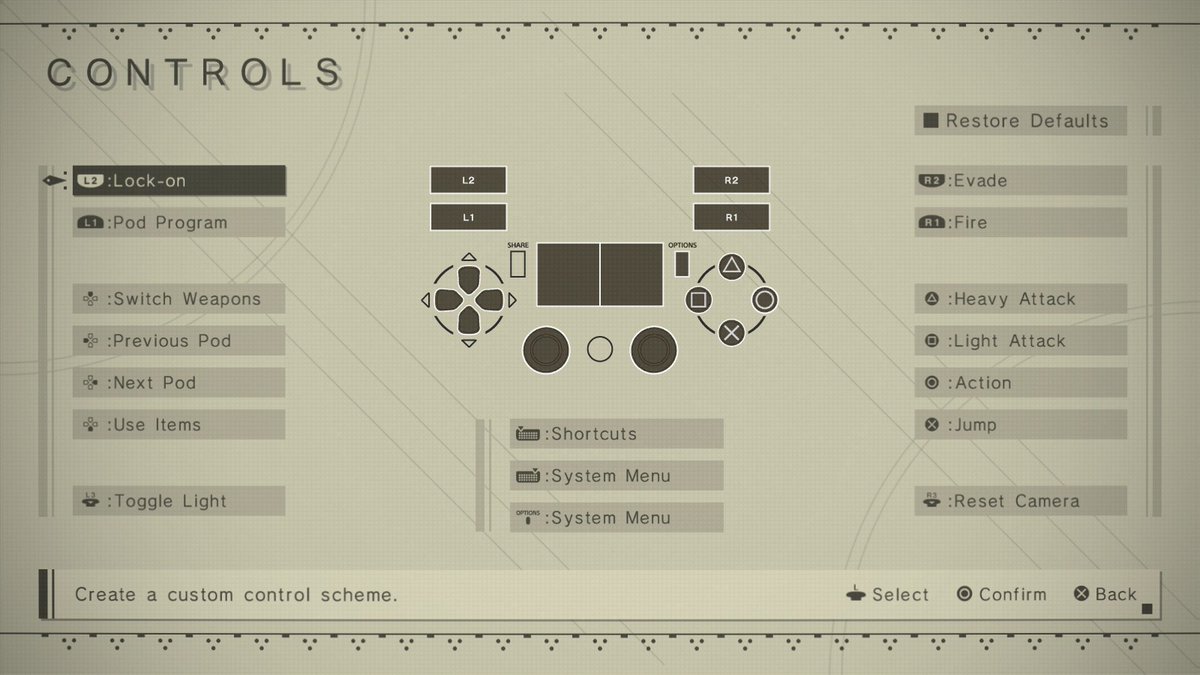
Players can remap any action to any button they like in NieR: Automata, giving players like Halfcoordinated the ability to achieve speedrun records using only one hand.
Good: Alternate Controls
When customizable remapping isn’t possible, providing alternate control schemes is a good option too. Many new players and players with disabilities appreciate simplified controls that reduce the number of buttons they have to use in a game. For some players with chronic pain or inflexibility, it may be hard to reach triggers or faraway keyboard keys, so a limited control scheme keeps the gameplay within reach.
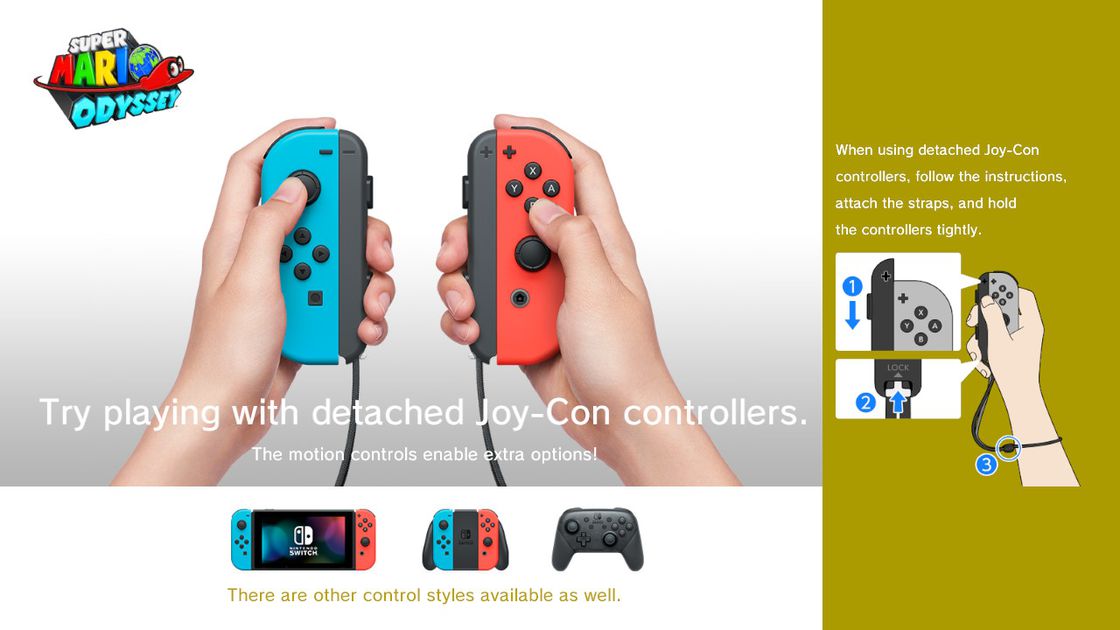
There are several control schemes in Super Mario Odyssey to suit different play styles.
Bad: Non-remappable controls
Don’t make the mistake of using only WASD for character movement. While this scheme is standard for many people, European players on AZERTY keyboards would find it extremely awkward to use. Worse, this scheme makes it impossible for players with disabilities who prefer to use a mouse, controller or other device. Providing alternate control schemes is relatively easy, such as allowing both WASD and arrow keys for movement.
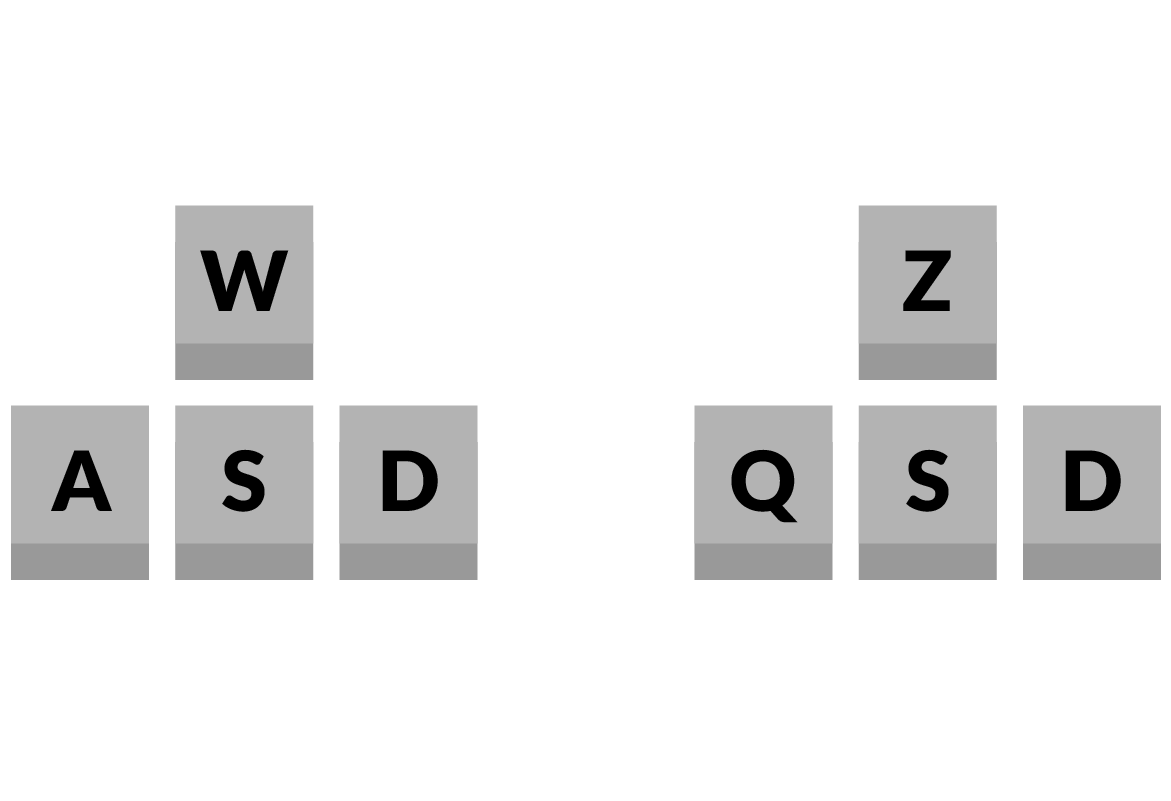
Worst: Require two-handed peripherals
Imagine playing a simple platformer game on the keyboard. Say you’re using the arrow keys to move and the space bar to make your character jump. But when you finish the level, you have to physically move your hand over to your mouse to click the next level. This is a poor user experience and should absolutely be avoided.
It’s been pretty standard for first-person games to use both keyboard movement and mouselook for 20 or more years. However, make sure you include alternatives like tank controls or a mouse- or keyboard-only scheme to allow players with mobility issues to enjoy your game.
Similarly, requiring that players use two-handed controllers like the Wiimote & Nunchuk or dual VR controllers can exclude people who are unable to use both of their hands. Always provide alternative control schemes when using dual controllers.

Many games on Nintendo's Wii, Wii U, and Switch require two-handed controllers, leaving people with hemiparesis or hemiplegia unable to play games like boxing in Wii Sports Club.
